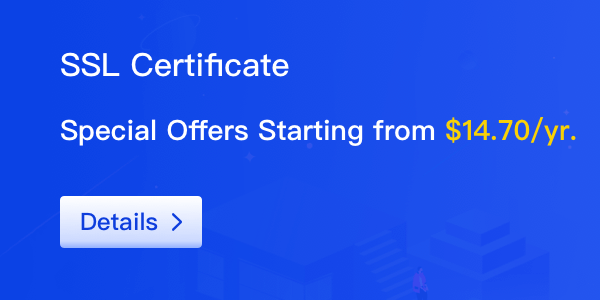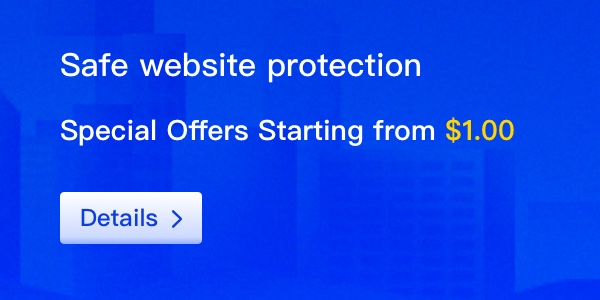Setting up and managing a corporate email system is crucial for efficient communication within an organization. In this blog post, we will explore some key tips and tricks to help you optimize your enterprise email experience.
1. Choose the Right Email Provider
Selecting a reliable email provider is the first step towards successful email management. Consider factors such as security, storage capacity, collaboration features, and customer support when making your decision.
2. Customize Your Email Domain
Establishing a professional image is essential for businesses. Customize your email domain with your company name to enhance brand recognition and credibility.
3. Implement Strong Security Measures
Safeguarding sensitive information is paramount. Utilize strong passwords, enable two-factor authentication, and regularly update your email client and security software to protect against cyber threats.
4. Organize Your Inbox
Keep your inbox clutter-free by creating folders, labels, or tags to categorize and prioritize incoming emails. Set up filters to automatically sort messages and reduce manual effort.
5. Utilize Email Filters and Rules
Take advantage of email filters and rules to streamline your workflow. Automatically route specific types of emails to designated folders, set up auto-responses for certain senders or keywords, and prioritize important emails.
6. Master Email Etiquette
Effective communication relies on proper email etiquette. Use clear and concise language, avoid excessive use of capital letters or exclamation marks, and always proofread before hitting send.
7. Optimize Email Signatures
Create a professional email signature that includes your name, title, contact information, and relevant links. Consider adding a call-to-action or a link to your company's website or social media profiles.
8. Leverage Collaboration Features
Many email providers offer collaboration tools that facilitate teamwork and productivity. Explore features like shared mailboxes, calendars, and document sharing to enhance collaboration within your organization.
9. Regularly Backup Your Emails
Protect your valuable data by regularly backing up your emails. Consider using cloud storage solutions or local backups to ensure you can retrieve important emails in case of any data loss.
10. Stay Organized with Email Management Tools
Explore third-party email management tools that can help you automate repetitive tasks, schedule email sending, and provide advanced email analytics to improve your overall email productivity.
Remember, effective email management is crucial for enhancing productivity and ensuring smooth communication within your organization. By implementing these tips and tricks, you can streamline your email workflow and make the most out of your corporate email system.