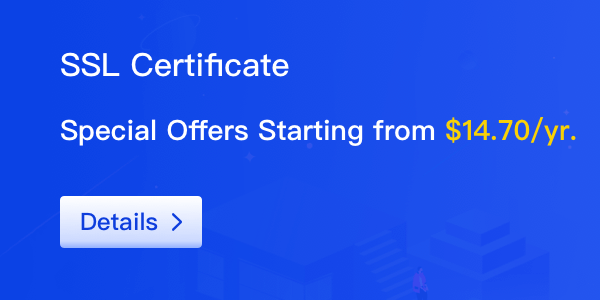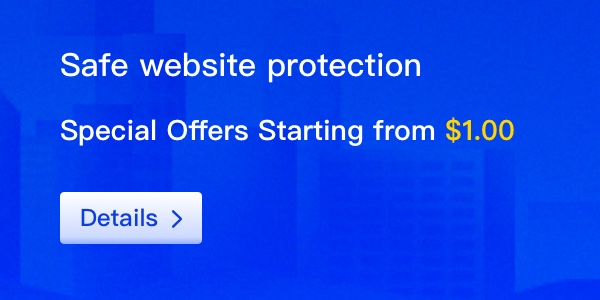If you need to manage your websites and web applications on a web server, aaPanel is a great choice. aaPanel is a web-based server control panel that helps you easily manage web applications and websites. In this article, we will explain how to install and configure aaPanel on a web server.

Installing aaPanel
Before installing aaPanel, make sure your server meets the following requirements:
- CentOS 7 or higher
- wget, curl, and tar packages installed
- At least 1GB of available memory
Here are the steps to install aaPanel on CentOS 7:
- Download the installation script
wget -O install.sh <http://www.aapanel.com/script/install_6.0_en.sh> && sudo bash install.sh
- During the installation, you will be prompted to enter a MySQL password. Enter your chosen password and continue with the installation.
- Once the installation is complete, access your server's IP address or domain name, and you will see the aaPanel login page.
Configuring aaPanel
Once you have successfully installed aaPanel, you can use it to manage your web applications and websites. Here are some common configuration tasks:
Adding a Website
- Log in to aaPanel.
- Click on the "Website" tab.
- Click the "Add Site" button.
- Enter your website's domain name and path, and select the web service type (such as Apache or Nginx).
- Click the "Add" button.
Installing an SSL Certificate
If you need to enable HTTPS for your website, you will need to install an SSL certificate. Here are the steps to install an SSL certificate in aaPanel:
- Select the website in aaPanel where you want to install the SSL certificate.
- Click on the "SSL" tab.
- Click the "Install SSL" button.
- Enter your SSL certificate information and select the certificate type and encryption algorithm.
- Click the "Install" button.
Installing PHP Extensions
If you need to use specific features or applications, you may need to install certain PHP extensions. Here are the steps to install PHP extensions in aaPanel:
- Log in to aaPanel.
- Click on the "PHP Manager" tab.
- Select the PHP version for which you want to install the extension.
- Click on the "Extensions" tab.
- Select the extension you want to install and click the "Install" button.
Read More: The Future of aaPanel: Trends and Predictions for the Industry
aaPanel is a user-friendly web control panel that helps you easily manage web applications and websites. In this article, we explained how to install and configure aaPanel on a web server, as well as some common configuration tasks. We hope this article helps you better manage your server and websites.